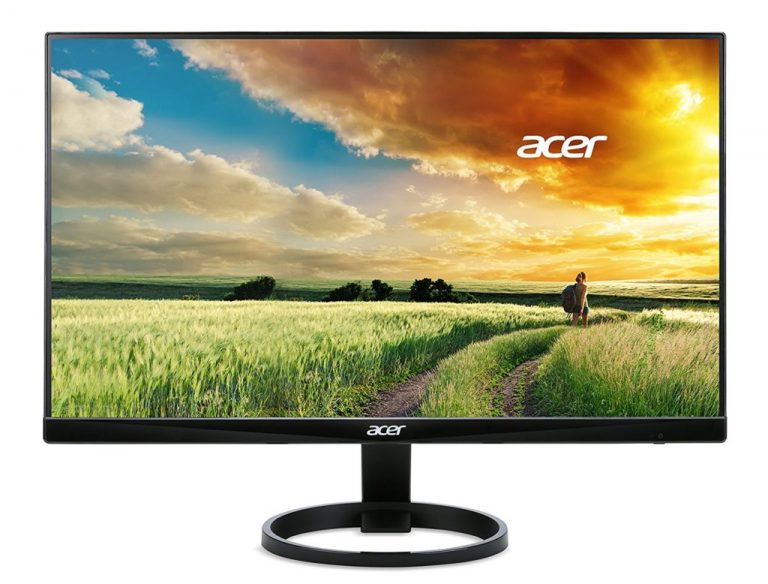Best Portable USB Powered Monitor of 2023
If you are a constant traveler or want to enjoy the simplicity of the portability in your work, then the Best Portable USB Powered Monitor will make a huge benefit out of it and will help to increase your productivity as well.
What we say, “Two Screens are Better than One.”
As they provide more workspace to do your tasks with less clutter.
There are many popular brands providing a good quality USB-powered monitor, some of them are AOC, ASUS, Lilliput, etc.
We have picked the best portable monitors from these popular brands and created this list of the “Best USB Powered Monitors”.
Go through the list and select the portable USB monitor which fits your budget and requirements.
Best USB Powered Monitor
1)AOC E1649FWU 16-Inch LED LCD USB Powered Monitor
This is a 16 USB-powered monitor designed by AOC. It comes with a reliable, ultra-thin LED LCD display which requires no external power cord.
Check the features of the AOC LED LCD USB Powered Monitor below:
- It comes with a USB powered display which requires no external cords
- It is a 16” (15.8” viewable) display that comes with a 200 cd/m2 brightness
- It is supported with the USB 2.0 technology
- It comes with a foldable flexible stand, which helps to have a portrait or landscape view in the auto-pivot mode
- The ultra-slim design makes it carry on-the-go monitor for frequent travelers and business presentations
- It is compatible with all the Operating Systems except Windows 2000 or earlier Windows Oss
While resembling a tablet from the front, don’t be shocked to find that there’s a great deal more depth to this monitor compared to that of an iPad or Android tablet. Part of that depth consists of an embedded tab that pulls out for standing the monitor upright: the tab rotates for use either horizontally or vertically.
And sensibly there are rubber tabs attached which both indicate which way is up as well as provide protection from scratching the surface underneath it. But since there’s no protective case included, even though the screen is glass, it could get scratched if mistreated.
I would recommend getting a tablet carrying case for it as a safety precaution (you have one for your laptop anyway, right?).
The rest of the contents consist of a moderate length USB cable (one end being the mini-USB plug that fits into the very unobtrusive socket on the monitor’s back, behind the pull-out tab), and a CD that installs the device driver into a PC.
Note: it’s always a good idea to check out the manufacturer’s website’s “Support” to see if there might be an updated driver to use rather than the one that has been burned on the disc.
Since the Mac driver is only on the website, if you don’t go there, you might not think it works with an Apple computer (it does).
The glossy screen of AOC E1649FWU delivers bright colors and natural-looking images. With a display of 15.6” and a 1366x768P resolution, it can read the smallest text in Google Docs. I found no trace of grayscale tinting anywhere during my test.
I watched some full-screen YouTube videos like the trailers of “Star Trek Beyond” and “Pete’s Dragon”, I found that it struggles a bit to reproduce the darkest and the lightest shade of gray.
In simple words, it performs like any typical screen of a laptop and is not the best choice if you are going to use it for only watching and learning from full-screen videos.
Having a second monitor provides more “real estate” when using a laptop, as well as allowing for better segregation of applications in use.
It has a beautiful color and small text reproduction feature but has a glossy screen that has a prone fingerprint chassis. It is a neat little screen which is not a bad option for a dual-display setup, especially if you are a mobile office employee.
The lightweight nature and lack of power brick that is the standard of the AOC USB monitor, and this new breed of portable monitors in general, makes it well suited for traveling with you whether across the globe or in a coffee shop or bedroom.
Its auto-rotate feature makes you free from using a graphics control panel to switch its portrait and landscape modes. However, the grayscale and viewing angle performances have the scope of improvements.
| [wp-svg-icons icon=”plus” wrap=”i”]Pros | [wp-svg-icons icon=”minus” wrap=”i”]Cons |
|
|
2)AOC e1659Fwux- Pro 16-Inch Full HD LED USB Powered Portable Computer Monitor
| [wp-svg-icons icon=”plus” wrap=”i”]Pros | [wp-svg-icons icon=”minus” wrap=”i”]Cons |
|
|
Design and Features
As with the AOC E1759Fwu and the AOC E1659Fwu $96.29 at Amazon, the E1659Fwux has a glossy-black housing and a silver folding-picture-frame stand that rotates so you can use the display in Portrait or Landscape mode (the image on-screen automatically rotates to whichever mode you’re in).
The 15.6-inch TN panel has a matte, anti-glare coating and is framed by half-inch, glossy-black bezels.
Weighing 2.6 pounds and measuring 9.1 by 14.6 by 0.6 inches (HWD), the E1659Fwux is slim enough to fit in a laptop bag and won’t add much weight while traveling.
It comes with a black protective case, a USB cable, and a resource CD containing drivers, DisplayLink software, and a User Guide.
Other than a proprietary USB 3.0 port at the rear of the monitor, you won’t find any I/O ports on this display.
It draws power and receives a video signal from the host PC using the included Y-shaped cable.
The PC side of the cable has two USB connectors, but you’ll only need one in most cases (if you’re using an older PC or laptop you may need to draw power using the second connector)
To start using the E1659Fwux, you first have to install the DisplayLink software.
Once the software is installed, connect the USB cable to the monitor and to your host PC and wait for the software to find the monitor
(it took around 30 seconds in my tests). As with other USB monitors, you don’t get any picture settings with the E1659Fwux,
but you can use the Display properties in Windows Control Panel to set it as a primary, mirrored, or extended display.
Performance
The E1659Fwux delivers accurate colors and a sharp, high-definition picture. As shown on the chromaticity chart below, red, green, and blue color measurements (represented by the colored dots) are very close to their ideal CIE coordinates (represented by the boxes).
We saw this kind of color performance with the AOC E1759Fwu when we tested it, but not with the AOC E1659Fwu, which suffered from skewed reds and blues in testing.
The brand AOC has designed this 16” class USB-powered portable computer monitor which displays in full HD resolution.
It has a new and improved sleeker design with a faster connection speed.
Features of the AOC e1659Fwux- Pro USB Powered Portable Computer Monitor are:
It has a higher transfer rate with the support of USB 3.0 technology
It has a piano-black glossy finished design with a 15.6” viewable display
It gives full HD 1920×1080 resolution with a 300 cd/m2 brightness
A foldable Flexi-stand makes you able to have a landscape or portrait view in an auto-pivot mode
It is also compatible with Windows 10
It is a USB powered monitor which requires no external cords
Conclusion
If you spend a lot of time on the road and need a lightweight secondary monitor for your laptop, the AOC E1659Fwux is a great choice.
It’s the only portable USB monitor we’ve reviewed that offers a 1,920-by-1,080 resolution, and it delivers accurate colors and crisp high-definition imagery.
Its gray-scale and viewing-angle performance could be better, but that’s true of every portable USB monitor we’ve seen. Thus, the E1659Fwux is our Editors’ Choice portable USB monitor.
3) ASUS MB168B 15.6″ WXGA 1366×768 USB Portable Monitor Check It Out
Check It Out
| [wp-svg-icons icon=”plus” wrap=”i”]Pros | [wp-svg-icons icon=”minus” wrap=”i”]Cons |
|
|
Everyone knows that using two screens on your computer makes you more productive. Up until now, though, the best portable USB monitors have topped out at a modest 1366 x 768 resolution. ASUS is changing all that with its new MB168B+, a 15.6-inch USB monitor with a 1920 x 1080 display.
the MB168B+ is a must-have accessory for business travelers or anyone who needs to be productive away from home.
31-GLuYGNcLThis USB-powered monitor from ASUS is a full HD monitor which requires only one USB cable for both the power and the video signal.
Design
At 14.9 x 9.26 x 0.26 inches and just 1.6 lbs., the ASUS MB168B+ is significantly thinner and lighter than the AOC e1659fwu (14.8 x 9.2 x 0.9 inches, 2.4 lbs.), which is also 15.6 inches, and the 14-inch Lenovo ThinkVision LT1421 (13.2 x 8.6 x 0.85 inches, 2.4 lbs.). However, unlike the Lenovo and AOC devices, the MB168B+ does not have an arm.
The ASUS requires its 1-lb. canvas carrying case, which folds over for mounting.
When inside its case, the ASUS MB168B+ weighs 2.6 lbs. and measures 15.25 x 10.75 x 0.7 inches. In our testing, the case fits easily into one pocket of our large laptop bag, leaving room for a smaller notebook or tablet.
The ASUS MB168B+ looks very much like a premium product, with a metallic-colored plastic back reminiscent of the lids on ASUS’s Zenbook line of Ultrabooks.
The front and sides are subtle matte plastic, which is much classier than the cheap glossy plastic on the AOC e1659fwu.
The left side houses all of the MB168B+’s connectors and buttons: a single micro USB 3.0 port, a brightness rocker, and a power on/off button.
Performance
The ASUS MB168B+ USB monitor provided smooth, sharp images no matter what we threw at it.
Whether we were editing in Excel or playing a high frame rate 1080p video, motion was perfectly smooth and seamless on the PC. On a Macbook Air running OS X Mountain Lion, we had no issues playing 1080p video or surfing the Web.
Verdict
The ASUS MB168B+ is the best portable monitor we’ve used, offering speedy performance, accurate color, and plenty of screen real estate in a lightweight, portable package.
Though other monitors such as the $129 AOC e1659fwu are less expensive, the $199 MB168B+ is worth every penny because its high-resolution display will make you more productive on the road. Just make sure to buy your own USB cable.
The Zen-inspired design makes it sleek and ultra-portable.
The MB168B+ is a perfect compliment for your notebook with a durable metallic finish with a fine circle of concentric patterns.
412lWcak1PLSame as the previous model, the ASUS MB169B+ is a portable full HD monitor which comes with a single USB 3.0 cable for both power and data transmission.
It is featured with EzLink technology and an auto-rotating display.
It is a 15.6” full HD portable USB monitor features of the ASUS MB168B+ LED USB Powered Monitor are:
It is one of the world’s lightest and slimmest USB monitor having a sleek and metallic finish
It comes with an auto-rotating display which is bundled with a smart case from ASUS
It can be connected with up to 5 displays to one computer
3-year manufacturer warranty comes with the product
It is simply one of the best portable monitors
4) ASUS MB169B+ 15.6″ Full HD 1920×1080 IPS USB Portable Monitor
| [wp-svg-icons icon=”plus” wrap=”i”]Pros | [wp-svg-icons icon=”minus” wrap=”i”]Cons |
|
|
ou will find many articles on the web showing the benefits of using multiple monitors to increase your productivity.
So, I will not go deep into it. I am here today to provide you a review of the ASUS MB169B+ USB portable monitor.
FYI, till today, the best portable monitors come with a resolution of 1366x768Pixels.
But, the ASUS MB169B+ has changed this by offering 1920x1080P resolution with its 15.6” screen.
Design and Setup
The ASUS MB169B+ has a dimension of 14.9×9.26×0.26 inches and a weight of only 1.6lbs.
This specification makes it lighter and thinner than the AOC E1659FWU USB powered monitor. It does not have an arm like AOC has, though.
This ASUS monitor requires a canvas carrying case of 1lb which can be folded over for mounting.
It has an IPS panel technology that offers the best color response to the display. It has a better viewing angle and can switch quickly from portrait mode to landscape mode.
The screen’s brightness also adjusts for both Mac and Windows.
It has a metallic-colored plastic back, and the front and sides are made from a fine matte plastic. The power on/off button, brightness setter, and a single micro-USB 3.0 port;
all these houses placed on the left side of the monitor.
This portable monitor comes with an EZlink, Multiframe software, and a CD-ROM. This software will help you to manage your Windows.
You can also get the utilities from support.asus.com for the one without an optical drive.
Like most other portable monitors, the ASUS MB169B+ is also powered by a DisplayLink chip. After the successful installation of the needed drivers, you just need to plug in a micro USB cable into the monitor and your computer.
The ASUS MB169B+ will light up and start working on your second screen.
Specifications and Features
- It has a display size of 15.6” Full HD resolution of 1920×1080 pixels
- It uses only one micro USB 3.0 cable for both power and data transmission
- The Auto-rotating display is bundled with the ASUS Smart case
- It is the world’s lightest and slimmest portable monitor as claimed by the company
- Built with an IPS panel technology to provide the highest color response
- It has a brightness of 250 cd/m2 (max) and a contrast ratio of 600:1 (max)
- A convenient hotkey for brightness adjustment
- The ASUS EZlink technology allows you to connect up to 5 ASUS MB169B+ monitors at the same time without depending on the graphics capability of your computer (just ensure that it has sufficient USB ports)
- Comes with a two-way adjustable stand and protective sleeve
- It weighs only 1.6lbs and 2.6lbs when in the case
- It has a response time of 14ms which is ideal for a portable monitor
- Accessories included are an ASUS smart case, a micro USB 3.0 cable, a quick start guide, and a support CD
- You need Windows 7 with 1.4GHZ core to duo processor and 1GB RAM or MAC OS X10.8.3 as a minimum system requirement
Image Quality and Performance
By providing wide viewing angles, the ASUS MB169B+ delivers bright images and natural colors.
When I watched the 1080P video of “Avatar”, the images were accurate from up to 65 degrees right or left. The colors of ‘Jack Sully’ and ‘Neytiri’ were correct, but not the best, though.
As the monitor uses a matte finish instead of glossy, you will see the reflections only when you got closer to 90 degrees. It is perfect for watching videos, and even better for production work.
It provides sharp and smooth images whatever content you see on it. Whether you are editing your Google Doc file or watching videos at HD 1080P resolution, it delivers smooth and perfect motion. I did not get any issues surfing the web or playing full HD videos on it.
Last Thoughts
As per my test results, the ASUS MB169B+ monitor is the best portable monitor you can get in recent times.
The high-resolution screen helps you to become more productive on the go.
The accurate color response, faster performance, plenty of display area in a lightweight design, and excellent portability;
all these features make the MB169B+ worth monitor for its value.
5) Lilliput UM-70 LCD USB Powered Monitor
This USB monitor can function as a third display in portrait or landscape formats. It’s 800×480 native resolution makes it ideal for chatting with friends, monitoring your Twitter account, or even watching movies on the road.
For $99, this handy device seems to be a simple, low-cost solution for consumers who want to expand their display without upgrading to a larger 17″ laptop or adding another high-priced monitor to their current desktop PCs.
| [wp-svg-icons icon=”plus” wrap=”i”]Pros | [wp-svg-icons icon=”minus” wrap=”i”]Cons |
|
|
The popular brand Lilliput has designed this UM-70 portable monitor which can be used perfectly as your PC’s second monitor.
It is powered by a USB cable so you do not require any power cable or a VGA cable.
Features of the UM-70 Lilliput USB Powered Portable Monitor are:
It has a screen size of 7” with an aspect ratio of 16:9 and a contrast ratio of 250:1
It has a screen resolution of 800×480 pixels
It comes with an LED backlight for the brighter display
It is powered by a USB, so not required any kind of external power adapters
It is perfect for a spreadsheet, photo, IM client, email, or video
It is fully compatible with Windows 7, Vista, and Windows XP
It doesn’t require any power cable or VGA cable
All of the above portable USB monitors are tested by us and our favorites, too. They are the best-rated and highly recommended USB monitors of 2017 by our technical team.
They all are powered by a USB and do not need any external power source to start. So they will provide you ultimate portability.
Hope you enjoyed the reading of the “Best USB Powered Monitors” and made your mind work on one of them.
Best Portable Monitors Compared
| AOC E1649FWU | ASUS MB MB168B+ | Lilliput – UM70 | |
|---|---|---|---|
| Display | 16″ (15.6″ viewable) | 15.6-inch | 7-inch |
| Resolution | 1366 x 768 | 1920 x 1080 | 800 x 480 |
| Response rate | 16ms | 14ms | 5ms |
| Scan frequency (Hz) | 60Hz | 60Hz | 60-72Hz |
| Product Dimensions | 1.4 x 14.8 x 9.3 inches | 9.3 x 14.9 x 0.3 inches | 7.8 x 1 x 4.8 inches |
| Weight | 2.3 pounds | 1.8 pounds | 1 pound |
| No of USB Ports | 2 | 1 | 1 |
| Contrast Ratio | 500:1 | 600:1 | 250:1 |
| Aspect Ratio | 16:9 | 16:9 | 16:9 |
| Brightness | 200 cd/m² | 250 cd/m² | 300 cd/m² |
| Price | $129.69 | $179.99 | $99.00 |
Ok, we have seen the best USB-powered monitors in the above list. Now, let’s quickly take a look at some advantages of using them.
There are some people asking that why they should choose a USB-powered monitor over a traditional VGA, HDMI, or DVI display. For all those of my friends, I have listed down some most important advantages of a USB-powered monitor, check them below:
One of the most important and biggest advantages of a USB-powered monitor is, it is expandable.
Most of the PCs and other media players have a limit of 1 or 2 video outputs, while the USB technology used in the above monitors, allows you to connect up to 6 screens with standard windows and up to 14 more screens by using a Windows Multipoint Server.
If you use Mac, then you can add 4 more to this. This means the USB technology helps to lower the overall infrastructure with installation and maintenance costs.
A Portable USB Monitor is ideal for customer checkouts and Kiosks.
It allows the merchant to configure multiple displays on both the customer and employee sides.
Only using some software and one or more portable screens, it allows using a fully integrated solution without using any extra hardware.
The USB Powered Monitors provide a simple and elegant solution over a traditional display.
You need separate cables for touch data, a power supply, and all for traditional displays, while using the facility of USB monitors, you are becoming worried free of using a separate power brick, which makes them portable and efficient.
They are also important when there is a matter of Size.
The USB monitors use smaller connectors and thinner cables than VGA, DVI, and HDMI. No power brick to hide, because a single cable is enough to do it all.
They are a digital transport medium, so there is no interface like you have with VGA.
The Best USB Portable Monitor is the perfect choice for any application that needs the security of video information. It uses DisplayLink compression technology (DL2+, DL3) before a video is being sent from the computing device.
Also, a USB-powered monitor uses up to 80% less power than the traditional solution! Even though you use four USB displays, they will consume only 22% additional power over a single USB display configuration.
Not only this, because they consume less power, they require less cooling too.
The USB Powered Monitors are made to waste as little as possible.
They come with a ‘plug and display simplicity’ by using minimum software and hardware requirements that one can expect.

Our technical experts have both passion and innovation when it comes to building electronics-based projects.
We have a clear and honest review method that relies strongly on customer opinions as well as feedback and suggestions from our readers. We scour thousands of online reviews and use our personal experience to suggest the best products for our readers.